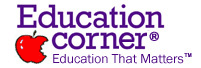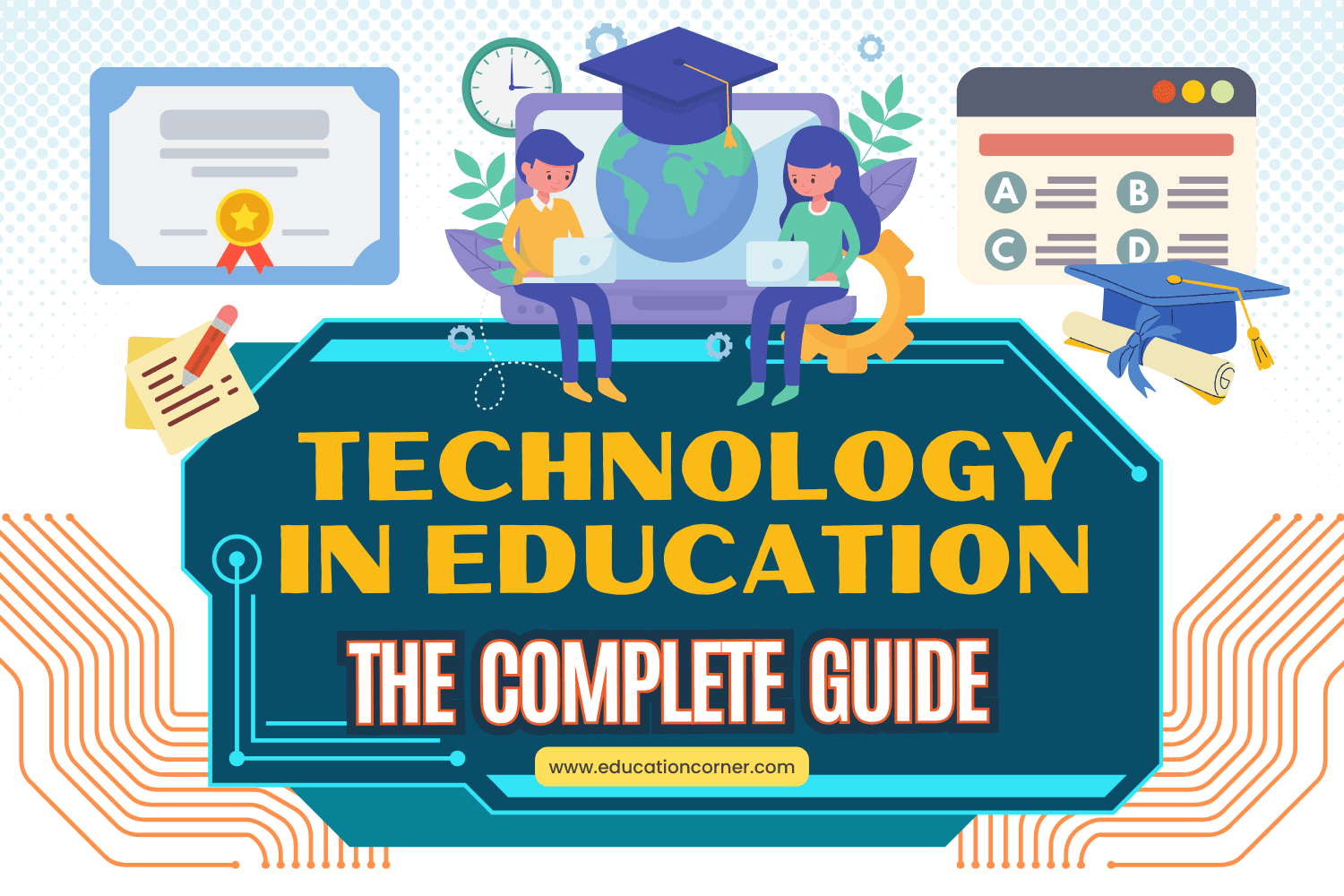The idea of using technology to revamp education is not new. In 1928, Sidney Pressey, a psychologist, invented a “teaching machine” that had a paper drum displaying multiple-choice questions. Pressing the right key moved the drum, yielding sweets for the smarty-pants.
Despite this early innovation, the use of technology in education and its impact remained limited for most of the past century. Lately, though, the stasis is shifting, and for two reasons:
First, “Edtech” has evolved to interact with students in sophisticated ways. Studies show that software that imitates the responsive role of a tutor rather than just cranking out questions and answers can accelerate children’s learning.
Second, a growing number of schools are not just bolting Edtech onto the existing way of doing things but using software to change how pupils and teachers spend their time.
Over the past years, the average number of education technology tools used per K-12 school has steadily risen in the U.S districts:
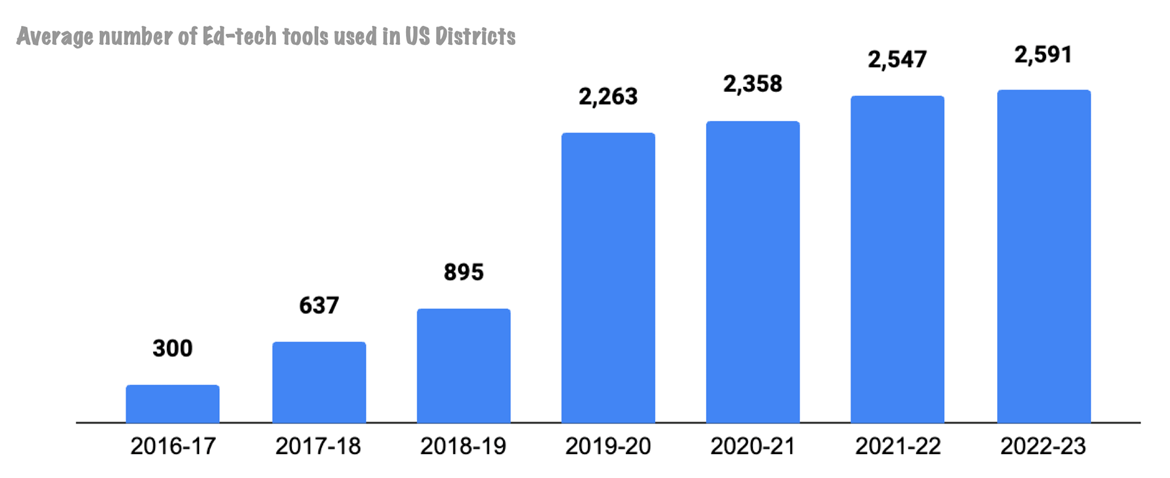
However, the impact of technology on education will not be uniform. According to UNESCO’s 2023 Global Education Monitoring Report, the application of technology varies by community and socioeconomic level, by teacher willingness and preparedness, by education level, and by country income.
Computers and devices are still not widely used in classrooms except in the most developed countries, and the evidence of their impact remains mixed. The most disadvantaged are typically denied the opportunity to benefit.
In this age of artificial intelligence and virtual reality, hardware and software capabilities are evolving exponentially, bringing new capabilities to the table. Fortunately, the cost of accessing technology is falling rapidly, making it possible to fundamentally reshape how education is delivered.
Teachers can now deploy a range of technologies in the classroom using basic hardware, such as smartphones, which are powerful enough to support most applications.
This was not possible a decade ago.
In order to create more effective and engaging learning environments, teachers should explore innovative ways of using technology that, in most cases, students are already familiar with.
From social media networks to virtual reality to artificial intelligence to 3D printing and cloud computing, teachers can lay the groundwork for a more interactive and dynamic learning experience.
Mobile Technology
Mobiles and smartphones were once regarded as luxuries for entertainment, but today, they have cemented their role in education and are widely accepted as a necessity.
Smartphones give students access to serious computing power, almost at par with desktop PCs and laptops. They pack the power and potential of computers (even comparable to supercomputers of the 1980s) and require only a fraction of the energy to operate:
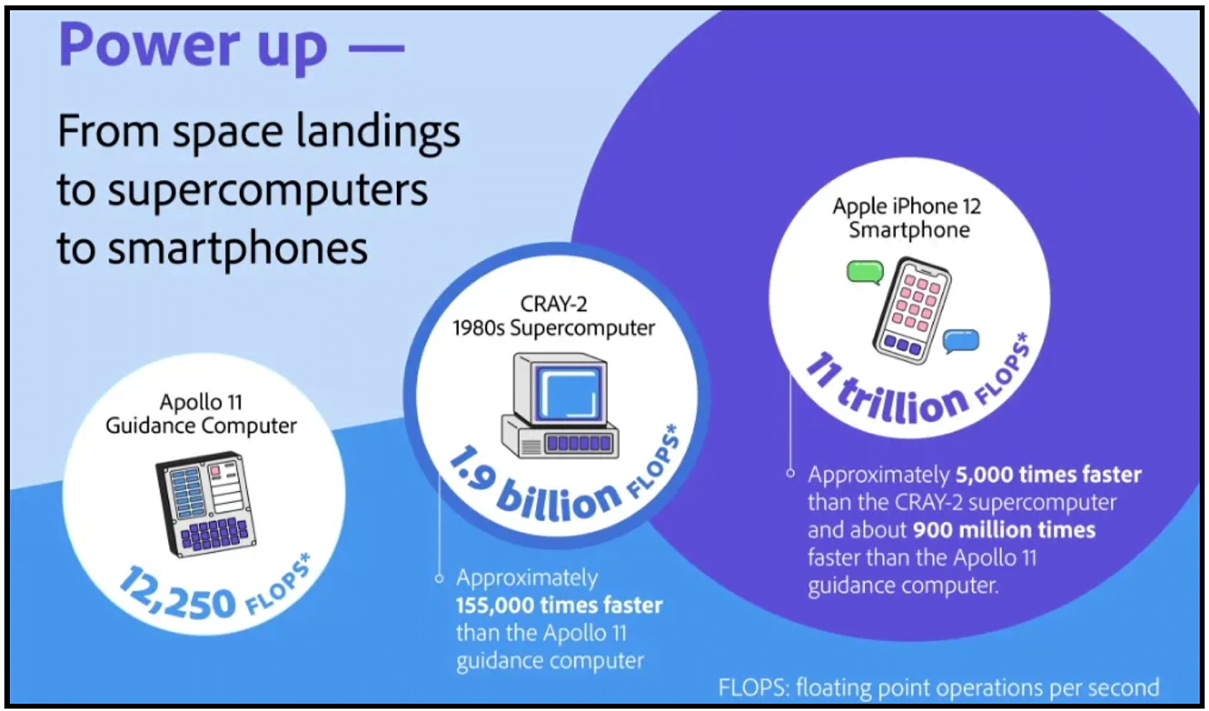
And because of this, they can be used in the classroom in many different ways:
| Use Case | How a smartphone can be useful in the classroom |
|---|---|
| Check facts | A quick online search can quickly find facts and data to support explanations and debates. |
| Capture photos and videos | Use as cameras for work and presentations illustration, record experiments or activities for project inclusion. |
| Carry out tests | For quizzes and tests, allowing real-time insight into student’s knowledge and teaching effectiveness. |
| Polling | Teachers can use online polling services to test student learning at the end of a lesson. |
| To aid field trips | To document experiences and natural phenomena. A history field trip for example can be enhanced by taking photos of significant structures/places. |
| Read the news | Incorporate news articles in teaching, utilizing news apps for instant access to current affairs. |
| Dictionary and Translation | Instantly check word meanings with dictionary apps. Understand and explain foreign words using translator apps. |
| Time Management | As a clock, as a calendar with apps to manage study, course work and deadlines. As a stopwatch/timer for time management in various classroom activities. |
| Capture ideas | Note ideas anytime, anywhere with smartphones. |
| Images | Use images to facilitate material understanding, aided by tools like Mind Maps. |
| Review | Quickly access study materials and resources before exams. |
| Class notes eBooks | Access PDFs and manuals on-the-go with apps like Kindle. Distribute material digitally, reducing paper use. |
| Voice and video Recorder | Record explanations and lectures for later reference (with prior permission). |
| As a document scanner | Use the phone camera as a scanner for submitting class work / assignments. |
| Calculator | Perform scientific calculations with calculator apps. |
| Edit Pictures & Videos | Enhance videos with text, filters, and effects using editing apps. Similarly, edit images with various apps. |
| Publish Class Blogs | Write and post articles to class blogs anytime. |
| For Presentations | Store and present material directly from mobile phones. Control presentations and videos with smartphone apps. |
| Communicate | Use text messages for internal communication, replacing PA systems. Students, families, and educators can connect with privacy sensitive apps like Remind. |
| Educational Maps | Utilize location-based apps for educational purposes in classes like History and Geography. |
| Social Media | Engage with educational content on social media via mobile. |
| Vocabulary | Use flashcards on mobile for easy digestion in language classes. |
| Control Attendance | Monitor student attendance directly from mobile. |
| Inspire | Discover topics and ideas beyond traditional resources for student engagement. |
| Measure Productivity | Use apps like Time Recording Pro to track time spent on tasks, aiding in project management. |
| Play | Enhance learning with gamified educational apps |
Teachers can also assign students to use apps that fulfill multiple roles, including providing demographic data or specific bits of history on certain topics. However, it’s important that teachers clear the software with their administrators prior to installing it on students’ phones.
Like smartphones, tablets can serve similar functions, with the advantage of a bigger screen. The examples above barely scratch the surface of what’s possible with mobile technology.
Learn more about how to use mobile phones in education.
Social Media Networks
As of January 2024, more than half of the planet’s population (5 billion) have access to social media networks, which makes them a potent tool when used responsibly.
Particularly in education, social media helps increase access to user-generated content and sharing. In low-income countries, it serves as an alternative to learning management systems that remain unaffordable to many.
However, opinions among teachers can vary. Some consider social media a reliable and curated source for learning about updated practices and strategies because they can access user-generated content from fellow educators. Yet, others see social networks as distracting platforms that prevent students from learning.
Both can be true, depending on how students use these platforms. Each social media platform has its strengths and weaknesses. As a student, if you manage your time on social media wisely, it can truly enhance your learning.
Facebook can be considered a ‘hub’ social network since it allows teachers to create group pages that students can join. These pages can be used in various ways to keep students up to date on what’s going on in the class.
Teachers can post important announcements and pin them to the top of the group page. They can announce reminders in the normal group feed to alert students when homework, quizzes, and tests are approaching.
Teachers can also use Facebook groups to encourage student conversation. Questions can encourage responses and discussions from students on the group page.
Facebook is typically best suited to:
- Enable communication, collaboration, and network building.
- Bring structure to activities that augment face-to-face interaction.
- Aid the smooth administration & management of courses.
- Communicate deadlines for essays, research seminar timetables, etc.
- Quickly share and discuss relevant, topical news items from around the internet.
- Maintain public-facing pages that attract alumni and interested users.
X (Twitter)
Unlike Facebook, which can be used as a hub, on X, there is no way to create a dedicated page where students can join and work. X derives its power from the use of hashtags.
Teachers can create hashtags to encourage group participation. For instance, a teacher can create a hashtag like #PhilsHistory. Then, every student who uses that hashtag in their posts will be discoverable when the class searches for that hashtag.
Teachers can use it to receive questions or responses from students. The X feed can also be projected onto a wall when teachers go through their lectures. As they do, students can post using that hashtag to ask questions and clarifications related to the lecture.
The same process can be used to get responses to class-wide questions the teacher might ask. This also encourages participation from shy students.
X is also a great option for providing quick updates and reminders to students. Teachers can create a single handle per class and reuse it every year. This can be used to share quizzes, perspectives, or thought-provoking quotes. Hashtags can also mark specific discussions or chats with guest speakers.
Instagram is similar to Twitter, except it emphasizes images instead of writing and sharing Tweets. As with posts on X, students can post photos and label them with a hashtag.
Using the example of #PhilsHistory once more, students on a field trip to a historic site can take pictures of parts of the site they find interesting and post them using the hashtag. When back in the classroom, the teacher and students can search for the hashtag to reveal the photos taken during the trip.
They can then discuss these photos and the reasons behind why students chose to take those shots. This could lead to a more detailed conversation about the significance of the structures or locations that students captured.
Students can also practice storytelling on Instagram by creating class-specific accounts where they can present photos or graphics (and delete them once the course is over if they so choose). This particularly helps in visual-heavy classes.
While these are just a few use cases, any class that engages in hands-on projects can use photography to enhance the experience. Science field trips can also capture interesting animals and plants.
Students working on engineering projects can photograph each stage of what they’re building and then walk their peers through the process in a class discussion. Teachers can also use Instagram as a basic way of capturing classroom memories.
A year’s worth of work can be better remembered when students capture each moment in photos and share them with each other using the class hashtag.
This is also an easy way of encouraging parental participation since they can search the hashtag themselves and see everything that students are doing in the classroom.
YouTube
YouTube’s impact on education is significant. According to the UNESCO Global Education Monitoring Report 2023, 80% of the world’s top 113 universities use YouTube.
Here are some popular use cases for YouTube in the classroom:
- As a supplemental resource—YouTube videos can reinforce key points discussed in class, offer additional information, provide real-world examples, or provide visual methods for problem-based learning. They extend the classroom into the home, allowing students to access topical videos for reference and study.
- Asynchronous learning—Students can re-watch YouTube videos as often as needed, at a time that suits their schedule.
Every student has a different learning pace, and this helps to match their needs. Teachers have full control over the pace of learning, making it ideal for catering to both fast and slow learners. - Access to educational resources—educators can use YouTube videos as educational resources in class or upload helpful supplemental videos into the school’s learning management system.
- Open Educational Resource (OER)—YouTube allows educators to connect with and support each other and avoid duplication of video creation efforts. It is also an extensive resource library for various subjects.
- Flipped Classroom—Teachers can record and post videos for students to watch ahead of in-person classroom time, allowing for more interactive and student-centered learning during class time.
- Global access—YouTube enables teachers to share their lessons with millions of potential students worldwide, facilitating collaboration, connection, and innovation. Harvard University, for example, has over 2 million followers worldwide on YouTube.
- Enhance comprehension of complex topics—YouTube can offer clear and easy-to-understand illustrations for complex topics, making it easier for students to understand and engage with the material. This playlist, for example, explains the physics behind how helicopters fly.
- Increase engagement—Videos are more engaging than traditional teaching modes, helping students stay alert and increase their chances of absorbing the lessons.
- Supports Virtual Reality—YouTube hosts 360-degree videos from sources like the Discovery Channel, allowing students to explore the world in a virtual reality setting.
- Share student work: Most digital creation tools link directly to YouTube, enabling students to easily post their creations and share them with a global audience.
These are only a few examples of how social media networks benefit education. Learn more about how to use social media in education.
Immersive Technologies
Immersive Technologies such as 3D, Augmented Reality (AR), and Virtual Reality (VR) aid education through experiential learning. Creating an environment that accurately replicates real-life scenarios helps students acquire skills and knowledge through virtual participation.
This is particularly beneficial to students with kinesthetic or visual learning styles. Students can perfect new skills more effectively, leading to long-term knowledge retention.
Immersive technologies alter the reality and space in which an individual interacts and can be entirely immersive (VR, simulators) or partly immersive (AR, mixed reality). Both enhance the learning process.
Virtual Reality
VR involves creating a computer-generated artificial environment that replaces the real world (via VR headsets) and provides the user with an entirely digital experience. Users can control movements in virtual worlds using external cameras and sensors.
A study by PwC revealed that learners using VR were up to four times more focused than e-learners and completed training on average four times faster than classroom training:
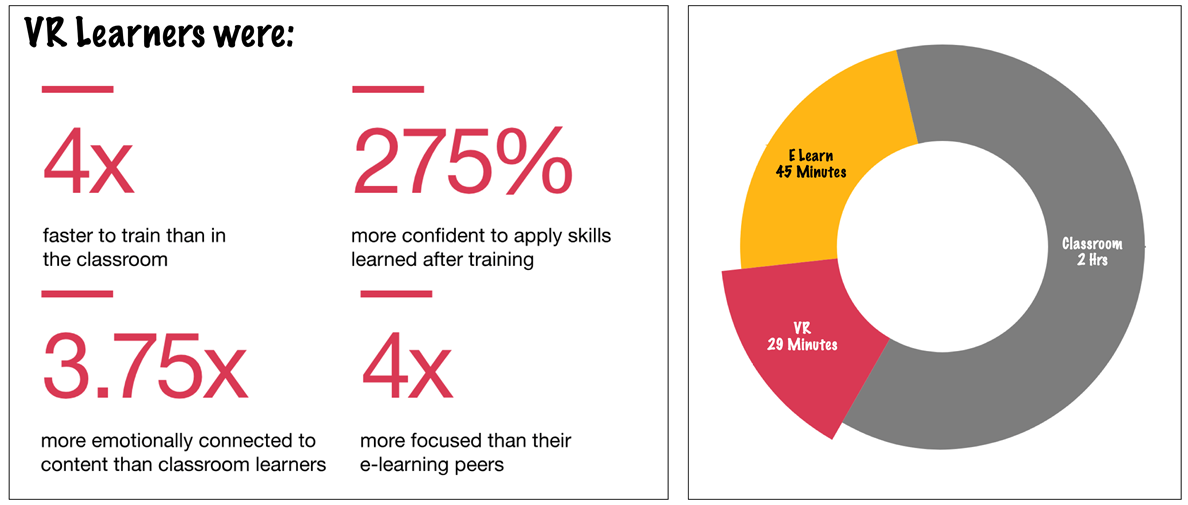
VR environments can be fictional or based on real-life situations. Immersion occurs when users put on a VR headset and headphones and submerge themselves in the artificial environment.
Tech companies have invested significant resources and years of effort to make VR more affordable and mainstream, yet more advances are required. Device makers must consider features such as battery life, weight, and ergonomics, which add to challenges.
Today, headsets like Apple’s Vision Pro, Meta Quest 2, Microsoft’s HoloLens 2, and Nearpod VR offer impressive capabilities, but they remain expensive and out of reach for widespread use in education.
However, some cheaper alternatives with limited features can be used. Google Cardboard (GC), for example, is both an affordable and user-friendly option that turns a regular smartphone into a VR viewer and can be used as a pedagogical tool in educational settings.

In educational settings, VR headsets provide immersive experiences that can make learning more engaging. Whether exploring ancient civilizations, conducting virtual science experiments, practicing complex medical procedures, or piloting a plane, VR allows students to enter a simulated world that can enhance their understanding and retention.
Augmented Reality
AR is a partly immersive experience in which users interact directly with a 3-D overlay on an existing physical environment in real-time. It differs from VR because it does not involve creating a wholly artificial environment—the user feels a sense of presence in the real world with a digital overlay.
Examples of AR technology devices include AR projections from phone devices, AR windshields on cars, and AR glasses.
One major benefit of AR is that it is significantly more cost-effective than VR. Smartphones are very common today, even among students, and can serve as the necessary hardware for integrating AR into the classroom.
Software for augmented reality is also easier to develop, which has led to the creation of an ecosystem of apps that use the technology.
Learn more about using augmented reality in the classroom.
Virtual Reality vs. Augmented Reality
Is one immersive technology superior to the other? Not really. Each has its own set of strengths that students can take advantage of:
| Virtual Reality | Augmented Reality |
|---|---|
| Ideal for fully immersive learning – for example, studying a hazardous environment in engineering, pilot training | Retains real-world setting – helpful where information needs to be overlaid into the real world. E.g.: identifying plants in a botany class |
| More expensive hardware required for a high-end experience | Smartphones can achieve required functionalities |
| Users are “cut-off” from the real world | Users can control their presence in the real world |
| VR world with multiple users are relatively difficult to implement | AR learning experiences can be easily adapted for groups |
| More suited for dedicated labs and experiments | Can bring lessons to life in classrooms and during study |
Mixed Reality
Most AR and VR experiences today represent a small subset of the larger Mixed Reality (MR) spectrum.
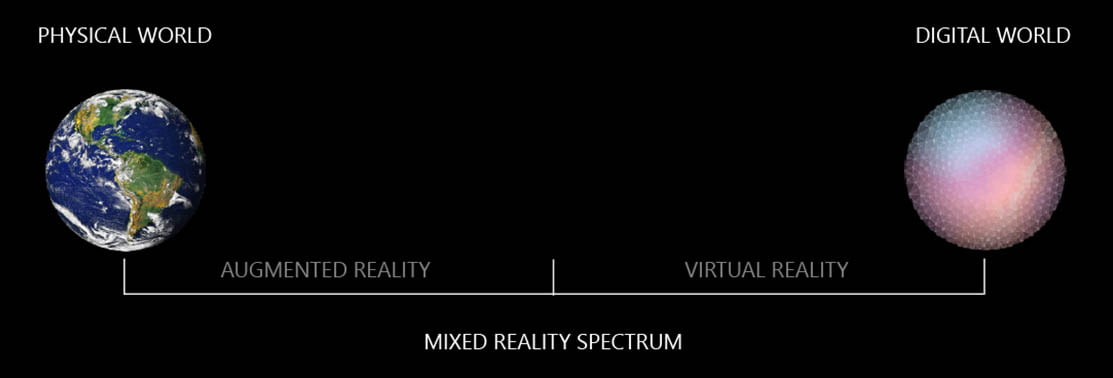
Mixed reality includes:
- Environmental understanding: spatial mapping and anchors.
- Human understanding: hand-tracking, eye-tracking, and speech input.
- Spatial sound.
- Locations and positioning in both physical and virtual spaces.
- Collaboration on 3D assets in mixed-reality spaces.
MR tools for education are evolving. Microsoft, for example, has developed ways to expand classrooms using simple MR-based tools. Students can immerse themselves in learning and dive deeper into each subject.
Cloud Computing and storage
Cloud computing and storage in education involves using offsite cloud servers and applications managed by third parties. The approach allows school administrators to conserve costs and resources while supporting teachers and students with better reach, materials, and accessible software that can run on almost any device.
Cloud computing and storage can modernize almost every system that educational institutions use.
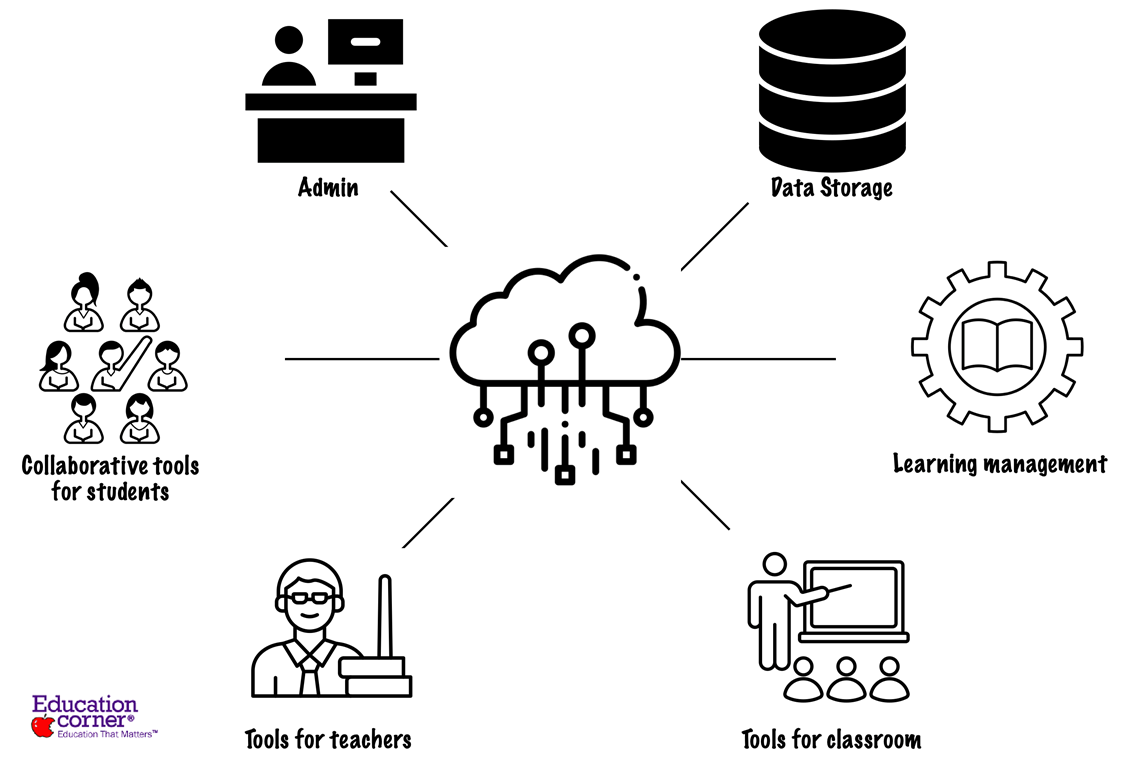
The use of cloud-based applications in education is growing rapidly. According to a report by GlobeNewswire, the worldwide cloud computing in higher education industry is expected to reach $8.7 billion by 2027:
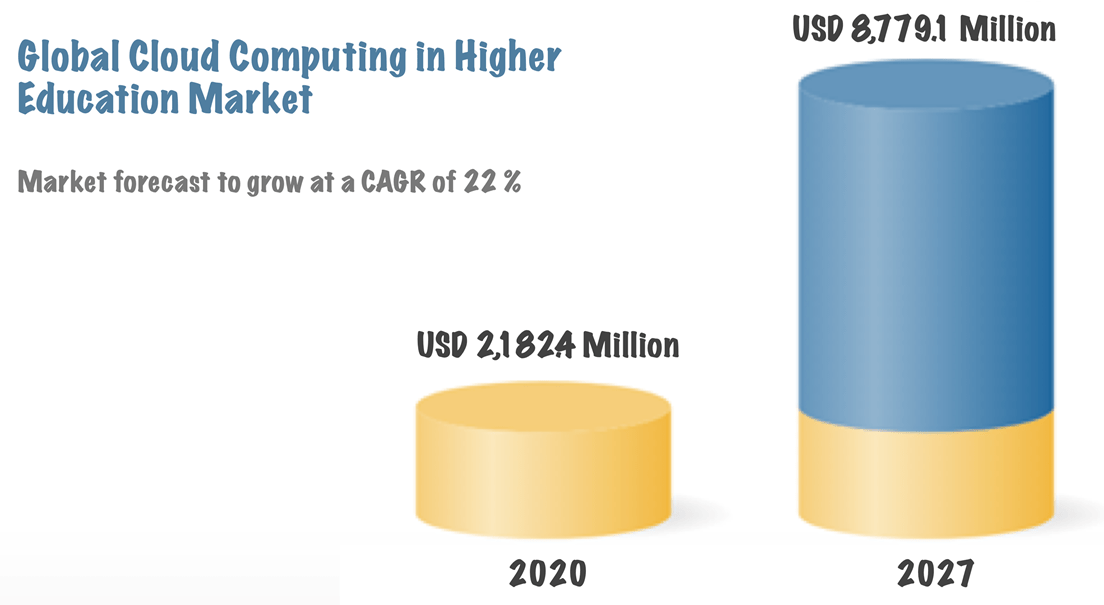
Cloud computing has also changed the way students share and work with materials.
Google, for instance, is well known for its cloud-based productivity apps like Gmail, Calendar, and Drive, as well as its free web-based office suite, Google Docs. Google also has a special classroom version of Google Docs called Workspace for Education.
These cloud-based applications are changing how students tackle projects. They make it easier to store information on the cloud and collaborate in groups.
Google Docs, for example, facilitates collaborative work by allowing multiple users to access and edit documents in real-time. Each member can take on specific roles, which can be organized and tracked via a spreadsheet.
This ensures all participants can monitor progress and access updates from any internet-connected device. Students can save their work on the cloud as tasks are completed, either directly within docs or by uploading documents to a folder.
The entire group can access, review, and provide feedback on each piece of work, fostering constant engagement and collective improvement. This process also ensures equitable contribution from all students.
Every school should seriously consider using cloud-based, online software, if only for the simple fact that it helps level the playing field for students of various backgrounds.
Traditional software installed on a computer is often expensive, which can disadvantage some students when completing projects requiring slides, spreadsheets, documents, and other materials. Cloud-based software makes them accessible for schoolwork.
3D Printing
With an increasing focus on the core subjects of Science, Technology, Engineering, and Mathematics (STEM), there has been a shift toward Maker Education. This approach emphasizes hands-on, project-based experiences where students try to solve real-world problems rather than traditional lectures and paperwork.
Schools are increasingly building Maker Spaces—purpose-built labs, areas of existing classrooms, or spaces where most of the work involves hands-on projects. 3D printing can play a significant role in this.
3D printing is a type of additive manufacturing, a production technique that creates three-dimensional objects from a computer-aided design (CAD) file. The entire process is controlled by a computer, which makes it a cost-effective, efficient, and accurate method to create objects of almost any geometry or complexity.
3D printing brings many benefits to education, including:
- Increasing student engagement.
- Simplifying complicated subjects and concepts.
- Bringing theoretical ideas to life.
- Encouraging collaboration.
- Introducing students to modern manufacturing processes.
- Preparing students for the future workplace and careers.
- Producing affordable and fully customizable teaching aids.
It is particularly effective in science and engineering courses.
For instance, students can be asked to build a working miniature wind turbine using 3D printing. As they work on this assignment, they learn about sustainable energy, electricity, mechanical design, and prototyping in a very engaging way.
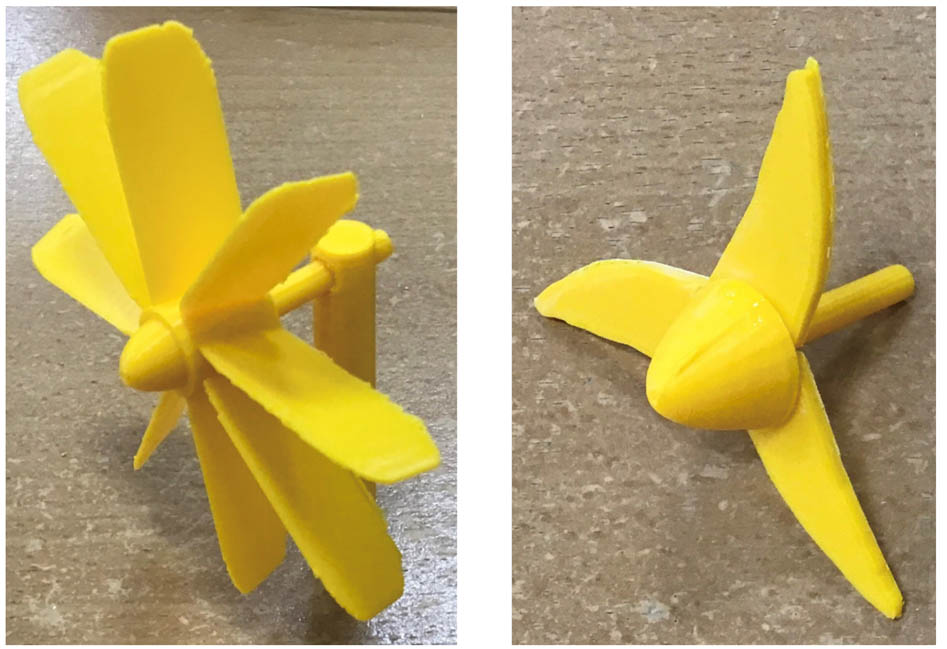
Engineering students can design structures using modeling software and then print those out to show to the class. Such approaches take imagery that would otherwise be limited to a digital presentation and produce a physical version, bringing to life the concepts students have worked on.
3D printing is a great tool for teachers who want to give their students hands-on experience with materials. And the potential for integrating 3D printers into the classroom doesn’t have to be limited to STEM subjects.
History students can use 3D printing to create models of historical figures and ancient structures, such as pyramids and castles. Geography students can recreate terrain and topographic maps, including mountains, peninsulas, and other landforms.
With a creative approach, teachers of almost any class can integrate 3D printing into the classrooms.
Take a look at some great 3D printing ideas for engaging elementary lessons.
Artificial Intelligence (AI)
The use of AI in classrooms is growing. It is now used in different ways to support teaching, learning, and assessment practices.
Broadly, the application of AI in education can be categorized into four areas:
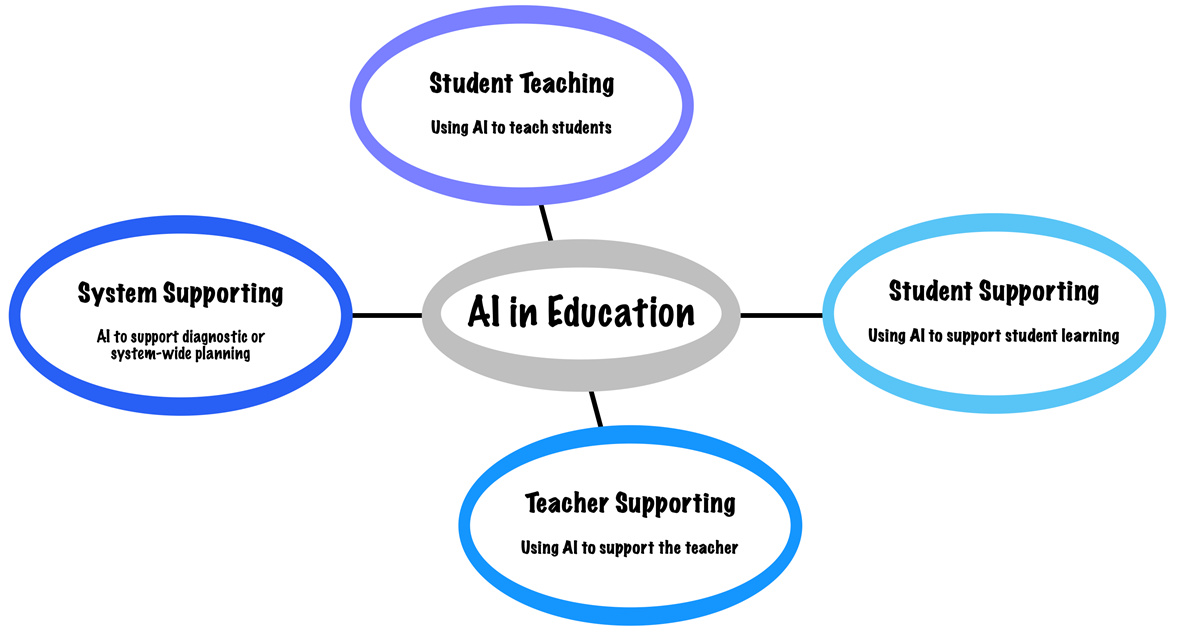
These categories can be described as follows:
AI in Student Teaching
- Intelligent tutoring system: The learner follows a step-by-step sequence of tasks and receives individualized instruction or feedback without requiring teacher intervention.
- Dialogue-based tutoring systems: The learner follows a step-by-step sequence of tasks through conversation in natural language. Advanced AI systems automatically adapt to the level of engagement to keep the learner motivated and on task.
- Language learning applications: AI-based learning apps are used for formal and non-formal education. They provide access to language courses, dictionaries, and real-time automated feedback on pronunciation, comprehension, and fluency.
AI in Student Supporting
- Exploratory learning environments: Learners are offered multiple representations that help them identify their own routes to achieving the learning goals.
- Formative writing assessment: Learners are provided with regular automatic feedback on their writing/assignments.
- AI-supported collaborative learning: Each learner’s work style and past performance data are used to divide them into groups with the same ability levels and talents. AI systems provide inputs/suggestions on how the group works together by monitoring the level of interaction between group members.
AI in Teacher Supporting
- Summative writing assessment and essay scoring: AI evaluates and grades learners’ written work automatically. It identifies features such as word usage, grammar, and sentence structure to grade and provide feedback.
- Student forum monitoring: Key words in student forum posts trigger automatic feedback. Discussion analytics provide insights into forum activity and can highlight who may need help or is not participating as expected.
- AI teaching assistants: AI agents or chatbots provide answers to commonly asked questions by learners with simple instructions and directions. Over time, the AI system is able to broaden the range of answers and options provided.
- Pedagogical resource recommendation: AI recommendation engines recommend specific learning activities or resources based on each student’s preferences, progress, and needs.
AI in System Supporting:
- Educational data mining for resource allocation: Schools gather student data, which are analyzed and used to plan how available resources can be best allocated for tasks like creating class groupings, assigning teachers, timetabling, and highlighting students who may require additional learning support.
- Diagnosing learning difficulties: Using learning analytics, cognitive skills such as vocabulary, listening, spatial reasoning, problem-solving, and memory are measured and used to diagnose learning difficulties, including underlying issues that are hard for a teacher to pick up but might be detected early using AI systems.
- Guidance services: AI-based guidance services provide ongoing prompts or choices to create pathways for future education. Users can form a competence profile, including previous education and their own interests. Using natural language processing, relevant study recommendations can be created from this data, along with up-to-date course catalog or study opportunity information.
With AI, the opportunity for improvement is huge. According to a McKinsey study, K-12 teachers work about 50 hours a week but spend less than half that time in direct interaction with students:
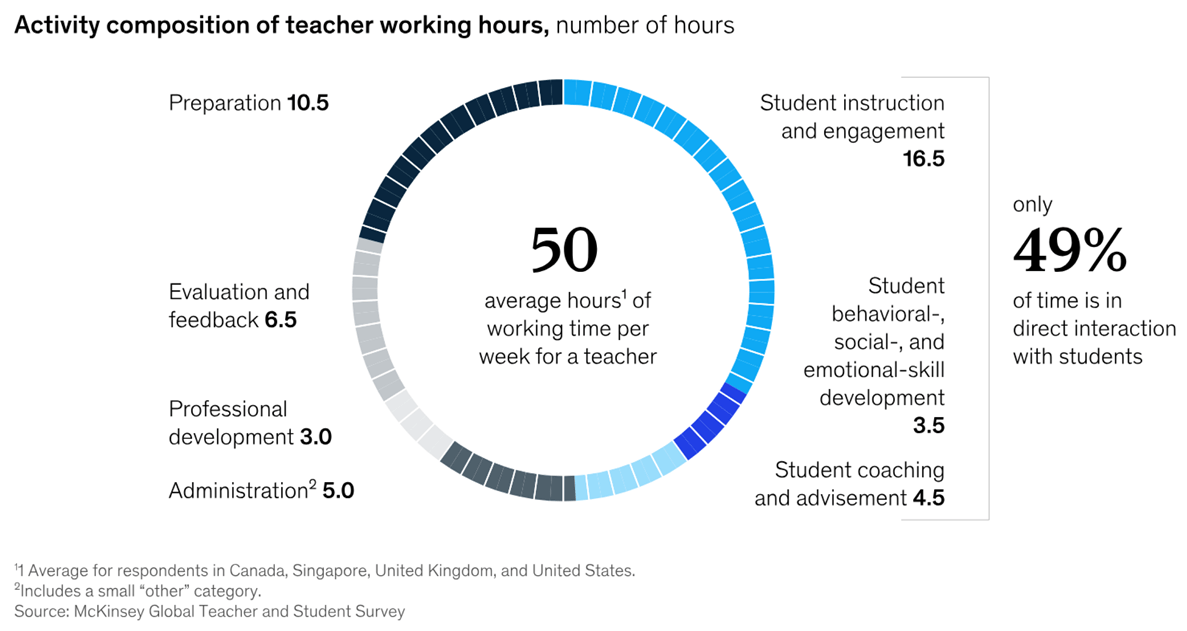
The same study found that activities like preparation, administration, evaluation, and feedback have the maximum potential for automation. And these can be easily addressed using existing AI capabilities.
For example, in administrative tasks, software can automatically fill out forms, maintain inventories of materials, equipment, and products, and even order replacements.
Another example is in evaluation. Computer grading of multiple-choice questions was possible long before AI. Now, natural language processing extends its use cases.
Conclusion
Historically, teachers utilized specialized educational software tailored for classroom use. Today, however, a broader range of technology not explicitly designed for education can be adapted for classroom settings.
They help increase student engagement, assist teachers in taking a more hands-on approach to teaching, free up unproductive time, and increase student collaboration, making education more effective than ever. Its impact will be huge.
Educators and administrators must prioritize targeted investments, begin with simple solutions, share effective strategies, and develop teacher and school leader skills to utilize technology efficiently.
You might also want to read our article on the 20 benefits of using technology in the classroom.