The use of smartphones in schools is among the most contested topics among educators, parents, and students. Understandably, the motivation for debate stems from a desire to limit distractions.
Even though hundreds of millions of people rely on mobile technology for many simple tasks, we have yet to tap its full potential to transform learning. The COVID-19 pandemic forced educational content to become much more digitally focused, and this shift has since not shown any signs of slowing down.
Mobile technology can change the way education is delivered. Your average cell phone is a low-cost intervention that packs significant computing power and technology into your pocket. It is a powerful teaching aid that can dramatically improve learning outcomes when used correctly.
History of Using Cell Phones in the Classroom
Lisa Nielseon, an educator who started her career as a librarian and eventually became an education blogger and speaker, broke down the history of cell phones in schools.
When cell phones were introduced in the early 1990s, educators considered them a nuisance. School administrators banned all electronic devices, fearing that students could use such devices for unlawful activities.
That, however, did not stop the widespread adoption of cell phones. By the late 1990s, they had become smaller and cheaper and were widely used by teens for text messaging.
By 2002, some parents argued that cell phones were necessary for safety because they enabled them to communicate with their children anytime. There were calls for lawmakers and administrators to reconsider school cell phone bans.
The National School Safety and Security Services noted that many schools were starting to allow cell phones among their students, and by the mid-2000s, the role of cell phones in the school was being rethought.
Policies changed to allow cell phones on campus so long as they were turned off during the day. However, educators couldn’t stop the use of these devices. As the 2000s rolled along, even elementary school students began using cell phones daily.
By 2007, educators conceded that cell phones could play an important role in learning. Universities started using text messages to reach out to students, and parents believed text messaging helped improve communications with children.
The following year, schools in Brooklyn began distributing cell phones to students, and by 2010, there was a significant shift toward embracing cell phones as educational tools. From being used for text messaging to keep students connected with their schools, cell phones slowly found applications for broad educational purposes.
Today, technological advancements have allowed cell phones to become as powerful as laptops and computers while occupying only a fraction of the space. They have transitioned from devices that educators feared to tools that educators embraced.
Technology is transforming how students learn and how teachers teach, and tools like cell phones can help bridge the gap between in-classroom and at-home learning.
Benefits of Cell Phones in Learning
Viewing cell phones as mere “distance learning tools” misses a deeper point. They represent a profound shift in the way education is delivered and received.
In the United States, for instance, the oral fluency of kindergartners in New Mexico tripled in just three years after educators began using cell phones to assess individual students’ progress and tailor lessons to their needs. This is just one example of the tremendous potential they can unlock.
The use of cell phones in learning offers three distinct advantages with the potential to improve education delivery and thereby enhance learning outcomes:
- It simplifies access to content and experts, overcoming traditional constraints of time, location, and collaboration.
- It personalizes education solutions for individual learners, helping educators customize the teaching process using software and interactive media that adapt difficulty levels to individual students’ understanding and pace.
- It addresses specific challenges that lower the efficiency of educational systems worldwide. For example, MIT’s “global classroom” is a low-cost digital or blended classroom that helps non-MIT learners worldwide by offering them MIT-quality education digitally.
Smartphones today pack the power and potential of computers (even comparable to supercomputers of the 1980s) and require only a fraction of the energy to operate:
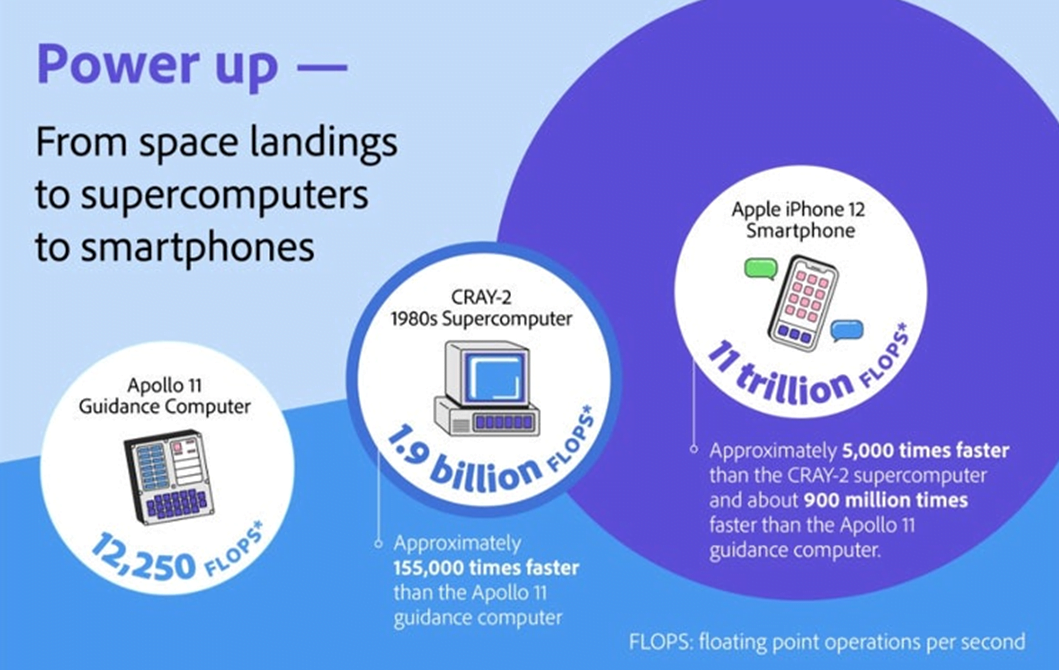
Traditionally, the United States categorized computers into PCs and laptops. However, during the last decade, mobile phones have quickly become popular and have grown much faster in popularity and usage to become the most preferred means of personal computing:
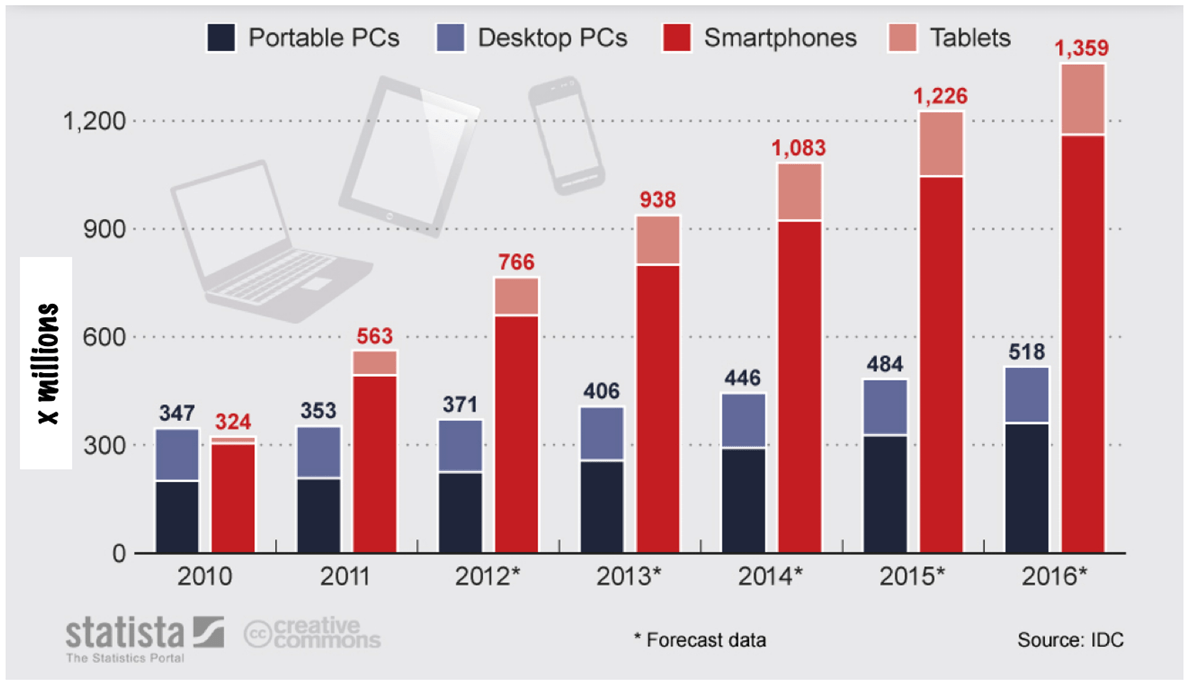
As of January 2024, there are about 5.35 billion internet users worldwide, and over 96% of them use cell phones to access the internet, while just 62% use laptops and desktops.
Most children in the UK own their own cell phones by the age of 11. In China, 88% of first to third-grade pupils (aged six to nine) reported having their own cell phone.
This implies that students are already accustomed to cell phones and require little to no device-specific instructions when using them as learning tools. Teachers can save time and focus on their lessons instead of instructing students how to use cell phones.
Another advantage of using cell phones for learning is that it can address the digital divide in education resulting from a socioeconomic gap between communities, cultures, or individuals. Those in lower-income households are particularly likely to rely on their cell phones (over PCs and laptops) to go online.
Thus, cell phones can benefit teachers by providing a nearly ubiquitous tool to students with incredible processing power that allows internet searches and apps to aid learning.
Ways of Using Smartphones in the Classroom
As a student, you can use cell phones as a learning tool in several ways – its uses can be broadly classified into seven areas:
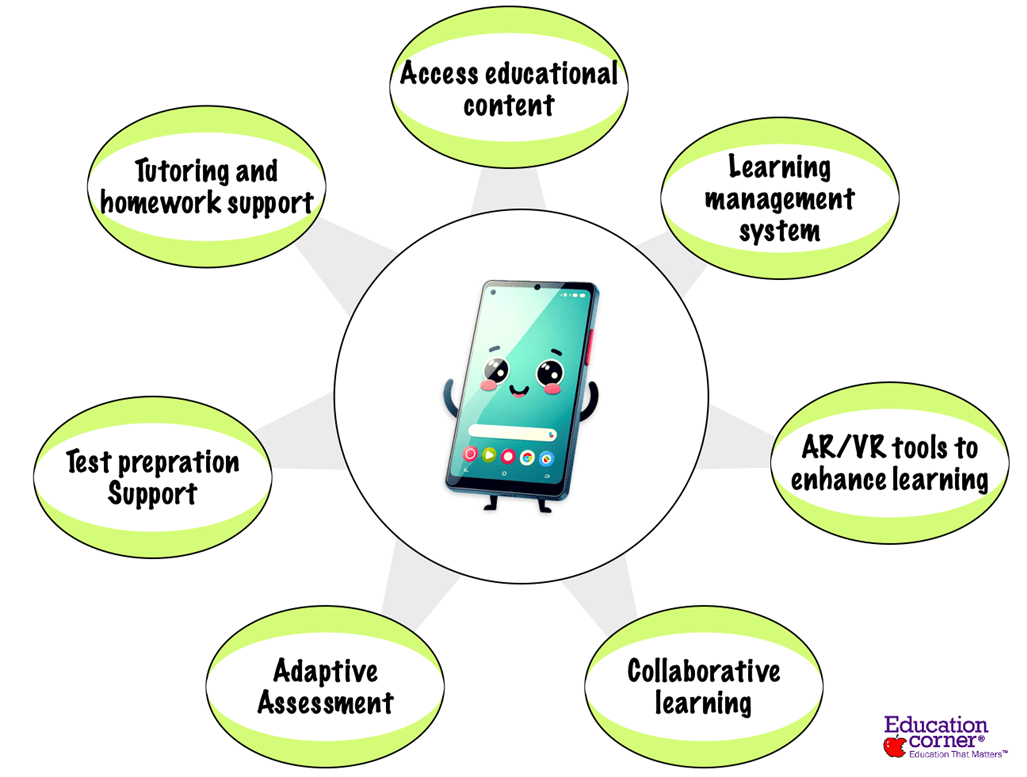
1. To access educational content and e-books
Schools are increasingly turning to digital books or e-books as a cost-effective and efficient way to provide educational materials to students. In 2019, Bill Gates predicted that textbooks would become obsolete, while 75% of teachers now believe digital content will completely replace print textbooks within the next decade.
E-books have many advantages, making them an appealing option for both in-class and remote learning. Here are some of the key benefits for students:
- Easier note-taking: Students can highlight and take notes directly in the text, eliminating the need for separate notebooks or papers and making it easier to track important information.
- Adjustable highlighting: Unlike traditional textbooks, eBooks have features that allow students to adjust the color and size of their highlights, making it easier to differentiate between key concepts and supporting details.
- Portability: Changes made in the cell phone can be accessed on various devices, including laptops and tablets – no need to carry your heavy backpacks.
- Cost-effective and environment-friendly: e-books are less expensive than traditional textbooks, and they are also more environment-friendly.
- Better accessibility: cell phones offer built-in features such as screen readers and adjustable font sizes that make e-book-based learning more accessible to students with visual impairments or other disabilities.
2. To access the school’s Learning Management System
Your knowledge acquisition need not be confined to classrooms or study rooms anymore. Learning has gone mobile, seamlessly weaving into the fabric of our everyday lives through cell phones. Modern authoring tools allow teachers and instructional designers to create, edit, and organize digital learning content without extensive programming knowledge.
Schools are increasingly adopting Learning Management Systems (LMSs) to manage content and lesson plans and customize them using built-in authoring tools. LMSs facilitate the delivery, tracking, and management of learning experiences and help transcend physical boundaries, enabling learning anywhere and anytime.
LMS platforms like BlackBoard Mobile Learn allow students to download course material, timetable updates, assignment deadlines, and grades, bringing a fully digital learning experience to their favorite mobile device without limits.
There are several advantages to using an LMS on a smartphone:
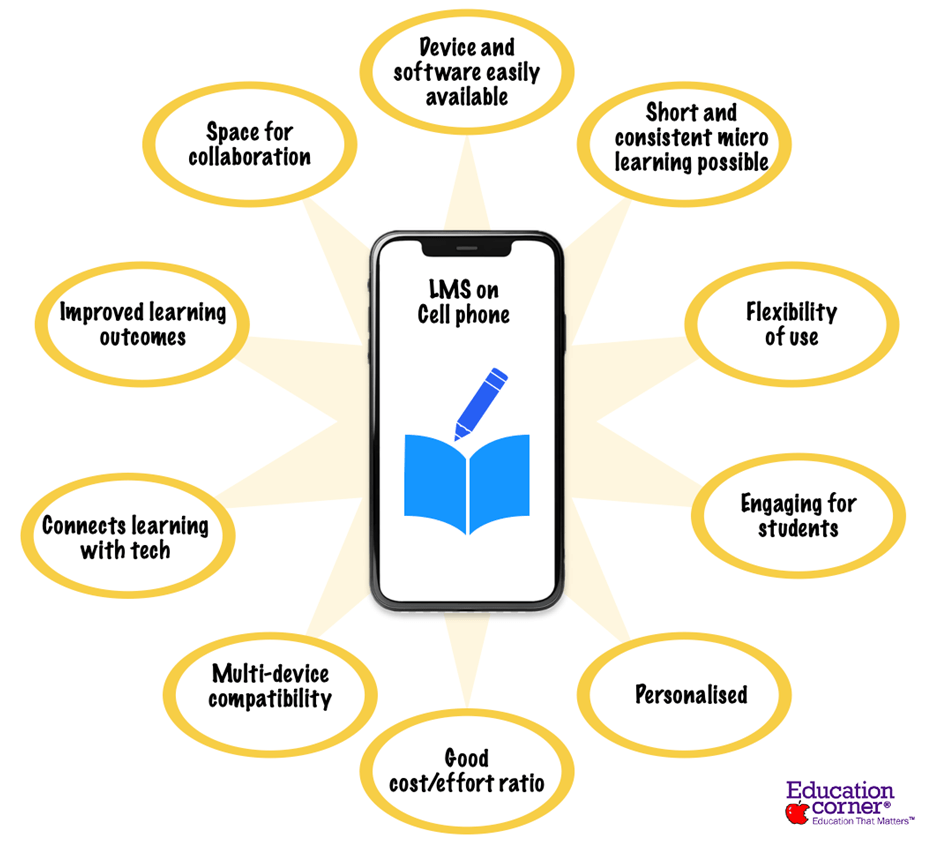
3. To use AR/VR tools to aid learning:
Augmented Reality (AR) and Virtual Reality (VR) based environments can help students understand and learn in exciting ways.
While dedicated headsets like the Oculus Quest, HTC Vive, and Valve Index are great VR headsets available, they are also expensive. In contrast, cell phone-based headsets like Google Cardboard are cost-effective and ideal for educational applications.
They enable an immersive learning experience using free VR apps downloaded from the app store to simulate an environment and teach students concepts that would otherwise be difficult to experience and illustrate in a classroom (e.g., visualizing molecular structure).
Similarly, AR enriches the classroom learning experience by overlaying digital content onto real-world content using devices like cell phones and tablets. It can bring traditional textbooks to life by adding interactive elements like videos, models, or supplementary information to printed pages.
The SkyView app, for example, allows students to explore the universe using AR overlays of the night sky – anyone can point their cell phone upward to identify stars, constellations, planets, and even satellites.
4. As a collaboration tool
Mobile phones make real-time collaboration possible through tools embedded within LMS and social networking platforms. They help educators and learners stay in touch with colleagues and allow students to get immediate feedback.
The use of social media for collaborative learning positively impacts student learning, performance, and confidence.
Students can, for example, ask a question on X (Twitter) class feed, and teachers can respond without singling out the student. This can be made more accessible when the teacher creates a recognizable hashtag that students can use.
Other forms of social media can be used for similar purposes, such as maintaining a classroom Facebook page to keep students updated.
Learn more about how to use social media in education.
Students can also use cell phones to capture photos and videos and collaborate with classmates using free cloud-based presentation software such as PowerPoint or Google Slides. Platforms like YouTube allow students to share videos that can be used for video projects, such as documenting historic sites in a city or recording running documentaries of their research.
Cell phones can record audio, which can be used as voice-overs for projects. A cell phone’s basic audio/video recording function can also record classroom lectures or take pictures of the class board—which can be referred to when studying.
5. As tools for adaptive assessment
Teachers can use cell phones to assess students’ understanding in real-time through research-based assessment tests. These tests can be quizzes or surveys, which students can respond to quickly using a cell phone.
Curriculum can be adapted to individual student progress, allowing teachers to track class progress and tailor instruction for students requiring remedial support.
6. For test preparation support
Students worldwide take standard tests such as the SAT, GRE, and GMAT. Cell phone-based mock tests with built-in guidebooks and applications help students compare their performance with thousands of others while providing customized tips to improve performance.
Using just your cell phone, you can access a myriad of study apps designed to streamline learning, enhance productivity, and optimize your time management.
7. Distance tutoring and homework support
Once considered a luxury service, tutoring is now widespread among families with school-age children. Private tutoring has several benefits. With the rise in distance learning and the high penetration of cell phones, it’s become more accessible to find a tutor online.
While the online tutoring process can vary depending on the learner’s goals and objectives, it usually involves using video calling software like Zoom, which can be easily accessed via cell phone.
Depending on the student’s situation, an online tutor might help the student gain proficiency in a specific subject by providing extra materials to learn and review or by helping the student complete homework assigned at school.
The options for finding online tutoring services are nearly endless. Here’s how to find one.
Apps for Teachers
When students use cell phones for learning, teachers can better leverage technology to deliver instructions and enhance the learning experience. A collection of great apps is now available to aid teachers.
Educator and TED-Ed speaker Stacey Roshan points out how even simple tech in the classroom can provide a safe space for all learners to contribute.
According to McKinsey, to engage students effectively, educators must focus on eight dimensions of the learning experience. Technologies like cell phones play an important role:
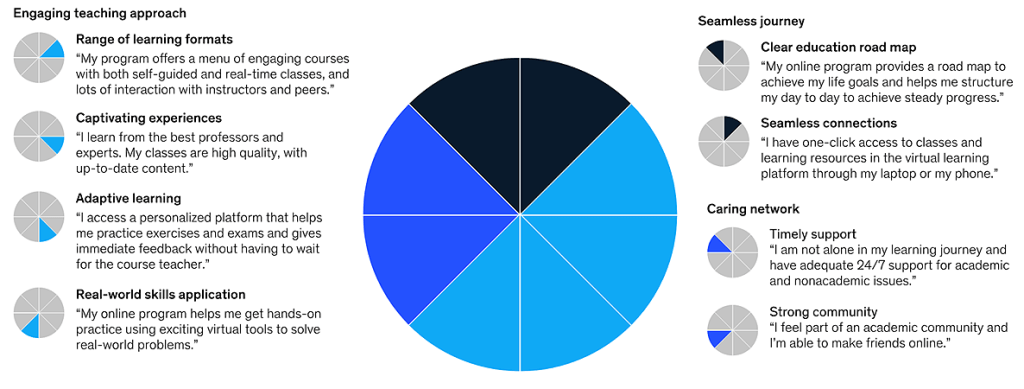
Cell phone-based apps are uniquely tailored to target different subjects and help teachers engage students more closely with their lessons.
Duolingo, for example, can be used by students taking a foreign language course. The app provides interactive flashcards and analyses voice responses to gauge whether words are pronounced correctly. Themed lessons within the app help students learn specific parts of a new language, making it much more engaging.
Another useful app is Instructables, which contains over 100,000 do-it-yourself projects and instructions. It is perfect for maker classrooms that emphasize creation and making projects that use science and engineering lessons.
Students can also use more general apps for daily work. Evernote, for example, is a great app for distributing lessons to students. Teachers can eliminate handouts by creating shared notebooks with students’ assignments, lessons, and related media.
As this brief review shows, teachers can use multiple apps to enhance classroom lessons. Some more are discussed in 35 of the best educational apps for teachers. These apps benefit students because they can work hands-on with their materials even when outside the classroom.
Examples of Smartphones in the Classroom
Having discussed the history of cell phones and how they’ve generally been used in the classroom, let’s look at some specific examples of how teachers integrate cell phones into their lessons.
Using Poll Everywhere to enhance class participation
Authors Warnich and Gordon provided a specific example of how cell phone technology was integrated into the classroom. Educators used Poll Everywhere, a free audience response system that allowed the audience to vote on a topic (individually and as a group) for what they believe to be the correct answer to a question.
History teachers, for example, used this tool to receive immediate student feedback, which was instantly displayed on the Poll Everywhere website. Responses were visualized using graphs and tables and instantly displayed using a projector.
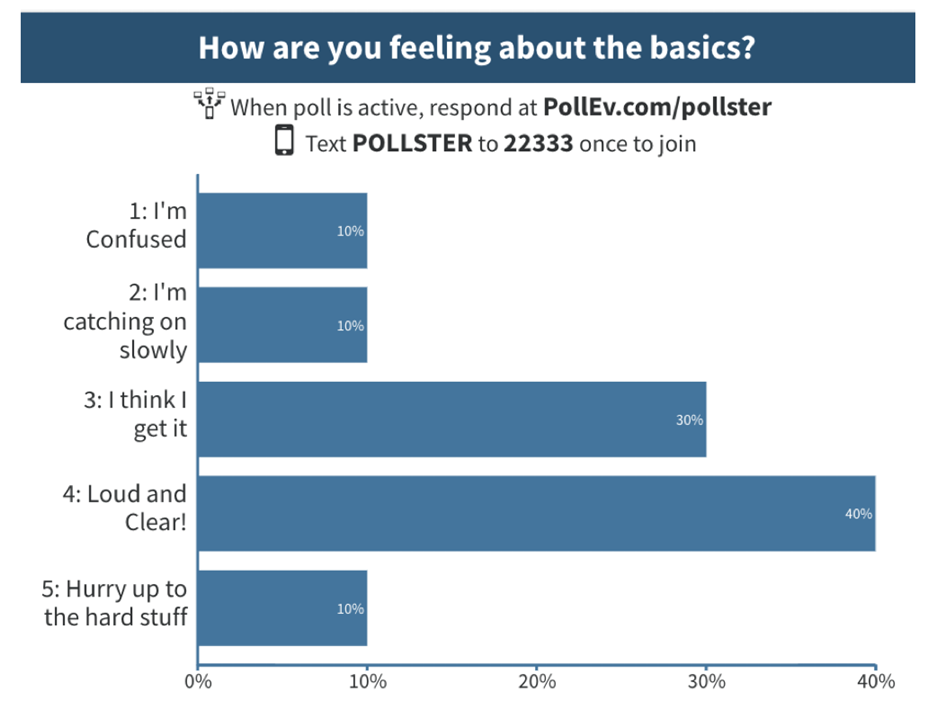
This allowed instructors to determine whether the lessons were effective and what percentage of students picked up the teaching effectively. This data was crucial for adjusting lessons to suit student’s needs and enhance teaching.
Today, poll features are also available on social media sites and messaging apps. These features help enhance class participation by ensuring students understand what is being taught.
The use of media features in teaching science
Another example of cell phone use to enhance learning can be seen in Sri Lanka, where educators used cell phone media features to make science lessons much more interactive, enhancing engagement and encouraging an inquiry-based learning style.
Researchers Ekanayake and Wishart published a study that details how students captured images and videos using cell phones to help support a discussion about household chemicals.
Instructors asked students to take photos of chemicals in their homes and surroundings. Students then shared these images with the teacher to build a collection of photos.
The chemicals were classified into various classes through group discussion, such as detergents, medical supplies, etc. Visual stories were created that helped promote independent investigation and collaborative work among students.
Smartphones during the pandemic
During the height of the pandemic, BCG worked closely with three state governments in India to develop and implement a digital home-schooling program for K-12 students.
While the initiative revealed significant and persistent challenges for students in households without internet, computers, or tablets, it also offered an intriguing glimpse of the potential for advancing digital education through cell phones as a foundational and low-cost learning delivery system.
As many as 70% of households could access digital education content for the first time using basic cell phones that cost less than $70.
The poorest households often don’t own computers or have the fastest internet connections, but cell phone ownership is rising fast in developing countries:
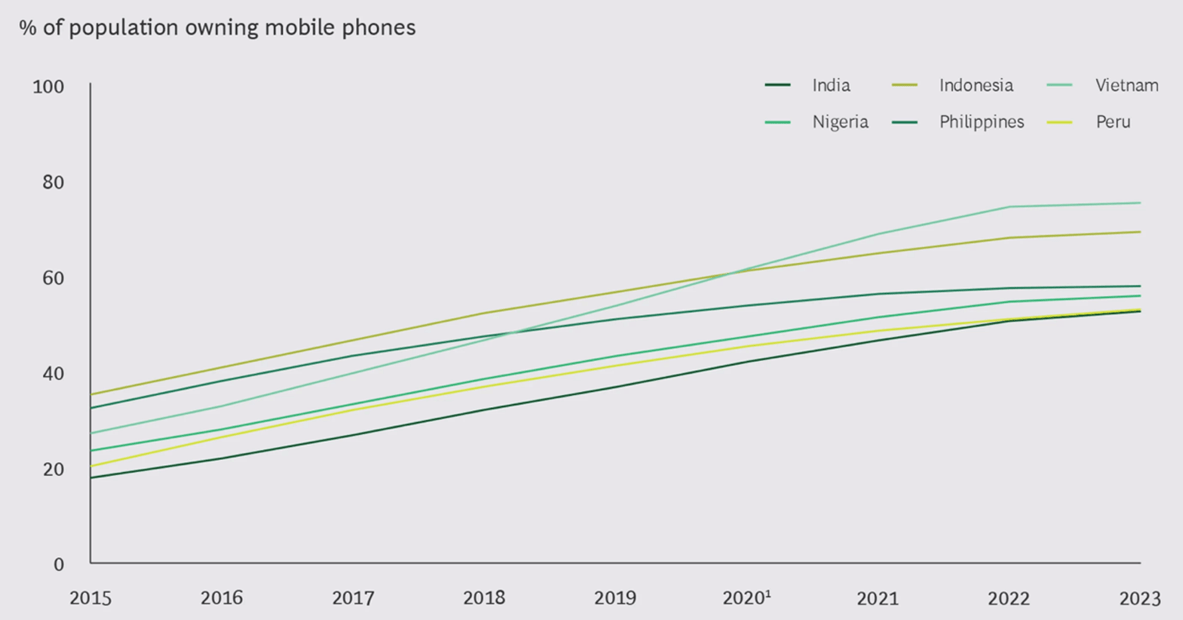
BCG’s report reinforces the potential of cell phones and other digital technologies as a remote learning alternative for children in developing countries.
Academic Outcomes of Smartphones as Education Tools
Researchers, of course, have wondered just what the impact of cell phones might be when used instead of other devices, such as computers. Authors Sung, Chang, and Liu tested these devices to see which had the best impact: a computer or a cell phone.
After analyzing the data, the researchers discovered that cell phone use in education had a better overall effect than desktop computers or not using a cell phone at all.
They noted that devices like cell phones promote cooperative learning, game-based learning, inquiry-based learning, and self-directed study, which improves engagement and encourages students to take ownership of their learning.
Guidelines for Implementing Smartphones in Learning
Sung, Chang, and Liu also cautioned that there are certain principles that teachers should pay attention to when integrating cell phones into the classroom. This broadly has three implications:
1. Leveraging the pedagogical effects of smartphones through elaborate designs of learning/teaching scenarios
While mobile phones offer unique features like personalized use, quick information access, context awareness, direct communication, and feedback, these features don’t automatically make learning better.
It is important to use cell phones smartly to address specific educational challenges and match their special features to educational challenges to enhance learning outcomes.
For instance, teachers still need to ensure students aren’t simply idling on their phones. They could, for example, use wireless communications broadcasts to caution students to stay on task and alert them to how much time was left to work on a project.
2. Enhancing the quality of the experimental design for mobile intervention
Cell phones can enhance educational outcomes, but their impact requires longer intervention durations, closer curriculum integration, and assessment of advanced skills.
The researchers found that in many cases, teachers used mobile technology for only a few units of teaching instead of integrating the technology into lessons throughout the semester. Teachers must experiment with multiple units and iterative trials for optimal instructional design.
For example, for vocabulary learning, bite-size materials and short-term durations may be
appropriate for learners, but longer interventions are needed for more complex skills or methods, such as inquiry or cooperative learning.
3. Connect smartphones with software and pedagogical design
Gaining maximum benefit from information technology in the educational field requires an integration between three components:
- Technology (hardware and software)
- Educational context and missions (learning and teaching processes in various settings)
- Users (teachers and students).
Connecting these three components is crucial. For example, simply designing a program around cell phone use is not enough. It must be personalized to suit the teacher’s style and the unique needs of the students.
Conclusion
Smartphones have come a long way from being seen as distractions in the classroom to being recognized as potent educational tools. As teaching aids, they offer multiple benefits, including improved learning outcomes, increased student engagement, and an easier way to connect with students. However, as with all tools, teachers must plan to ensure these devices are used appropriately within the classroom.
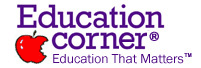
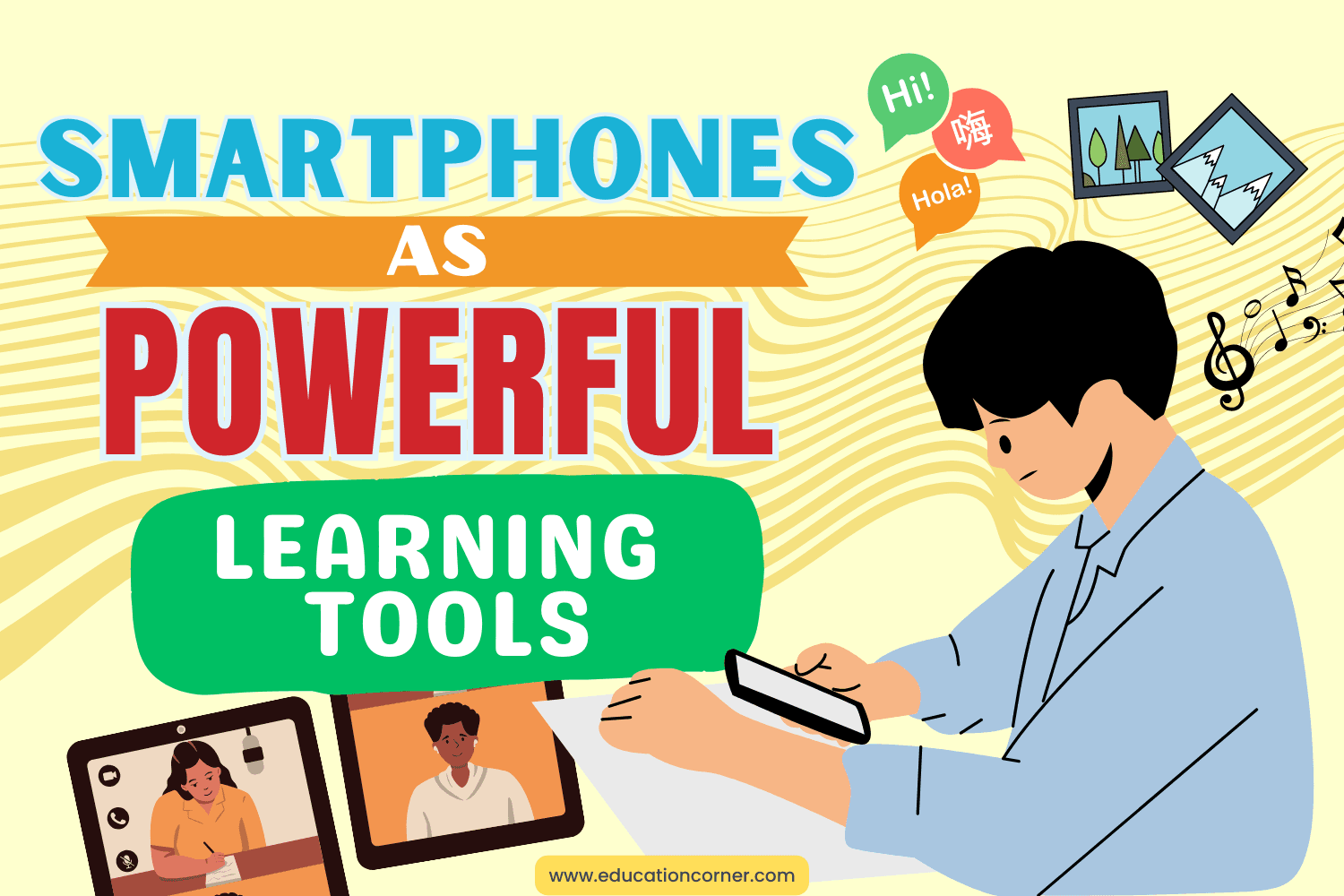
I would like to comment a good idea how to help teachers and children learn by using smartphones if you reward them after they answer so many questions from math science English for example make it short like five questions so they don’t get bored so they could have like 30 minutes of their time to text their friends and then it will shut off after so many minutes. Just an idea would think it would reward them and they would be willing to learn easier that way for some students not all Betty lohman thank you